The new main menu in techSHIP 2025 introduces two key enhancements: behavior and structure. This article focuses on the menu redesigned structure.
 NOTE: To learn about behavior enhancements, refer to Exploring the New techSHIP 2025 User Interface (UI) [Guide].
NOTE: To learn about behavior enhancements, refer to Exploring the New techSHIP 2025 User Interface (UI) [Guide].Missing menu items from the previous version are still being migrated and will be available soon.
 NOTE: For a full overview of all new features, see: What's New in techSHIP 2025: A Guide to the Latest Features [Information].
NOTE: For a full overview of all new features, see: What's New in techSHIP 2025: A Guide to the Latest Features [Information].
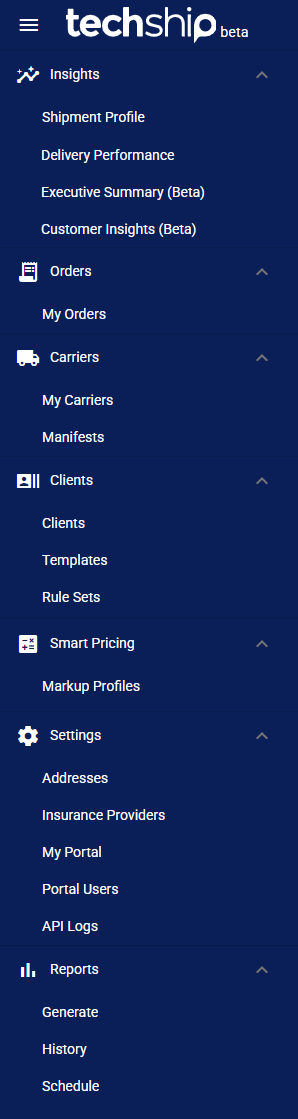
As menu items have been reorganized, the following table details the new structure in comparison with the previous one. Use this resource to quickly find new menu item locations:
| NEW MENU STRUCTURE | PREVIOUS MENU STRUCTURE | ||
| CATEGORY | ITEM | CATEGORY | ITEM AND ACCESS |
| Insights | Shipment Profile | New | |
| Delivery Performance | New | ||
| Executive Summary (Beta) | New | ||
| Customer Insights (Beta) | New | ||
| Orders | My Orders | Orders | All functionalities from:
|
| Carriers | My Carriers | Maintenance | Carriers |
| Manifests | Orders | All functionalities from:
| |
| Clients | Clients | Maintenance | Clients |
| Templates | Maintenance | Clients \ Set Client Switch off | |
| Rule Sets | Maintenance | Rule sets | |
| Smart Pricing | Markup Profiles | Maintenance | Markup profiles |
| Settings | Addresses | Maintenance | Addresses |
| Insurance Providers | Maintenance | Insurance providers | |
| My Portal | Maintenance | My portal | |
| Portal Users | Maintenance | Portal users | |
| API Logs | Maintenance | Api trace | |
| Reports | Generate | Reports | Generate reports |
| History | Reports | Reports history | |
| Schedule | Maintenance | Report schedule | |
 NOTE: The menu items displayed depend on your user permissions and feature availability. The table above shows all items that are available to users with the required permissions and enabled features.
NOTE: The menu items displayed depend on your user permissions and feature availability. The table above shows all items that are available to users with the required permissions and enabled features.For a detailed explanation of which permissions unlock each menu item, refer to techSHIP 2025 User Permissions Structure [Information].
To learn more about the Insights category, refer to: Introducing Insights: Unlock Your Data with Dashboards in techSHIP 2025 [Guide].
