To begin the techAUDIT process for your Canpar invoices, you must first obtain the correct invoice file from the Canpar portal. This file must be in the CSV format for techAUDIT to successfully process it.
This guide details how to obtain the required invoices from the Canpar portal.
 NOTE: The process for obtaining invoice files is managed directly by each carrier and may change at any time. Always confirm the latest procedure with your carrier's agent or support team.
NOTE: The process for obtaining invoice files is managed directly by each carrier and may change at any time. Always confirm the latest procedure with your carrier's agent or support team.To download the Canpar invoices:
1. Log in to your Canpar account.
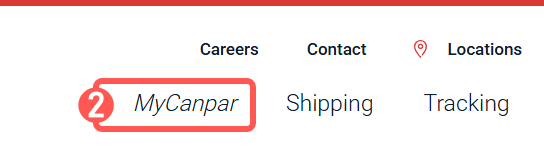
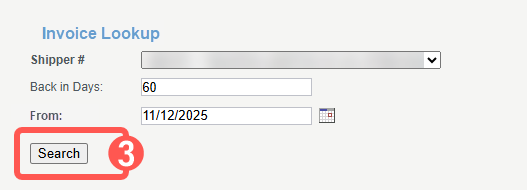
 WARNING: Only CSV file versions are currently supported to import Canpar invoices into techAUDIT.
WARNING: Only CSV file versions are currently supported to import Canpar invoices into techAUDIT.
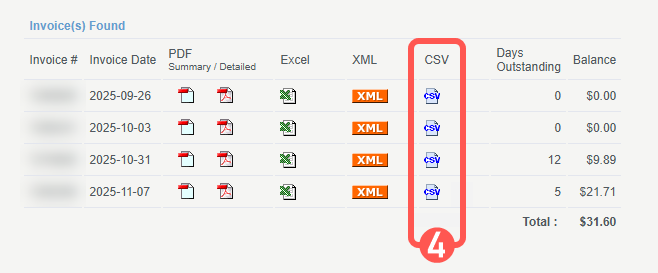
Once you have downloaded the desired invoice file, you are ready to import it into techAUDIT. For a detailed walkthrough of the import process, refer to: How to Import Invoices into techAUDIT [Step-by-Step guide].
